Full screen evolution
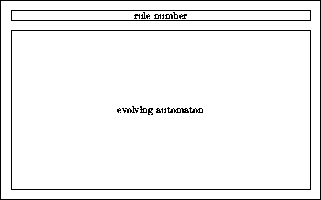
Figure 5: A screen of evolution.
Figure 5 shows a typical screen of evolution. Evolutionary screens may be interrupted at any line by pressing any key; alternatives will then be offered to continue the display (CARRIAGE RETURN ), exit the program ( n), or return to the main menu (nominally y, but it is the default). It is a general principle in all parts of the program, that they keystroke which interrupts any activity is discarded. Therefore a new activity cannot be initiated by simply typing its letter, although typing it twice in succession will usually work.
Harold V. McIntosh
E-mail:mcintosh@servidor.unam.mx