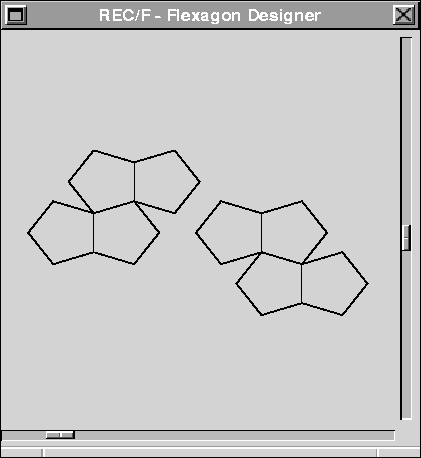 |
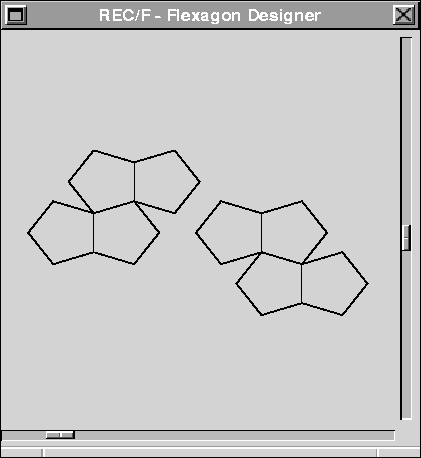 |
Drawing pictures brings up a series of problems, not all of which are evident at first. Scale and centering are among the most obvious, easily compensated by including provisions for moving the figure and changing its size. Conflicts can still remain, because excessive compression may make the figure difficult to read, or because the final result has to be presented on a sheet of paper of given size. The next remedy is to divide a figure into panels, or use scrolling, at the price of increased programming complexity.
Rotation and reflection bring up new challenges, although some foresight can accomodate them as well. The simplest solution to figure revision is to introduce homogeneous coordinates, and subject all drawing operations to a projective transformation. Of course that implies matrix multiplication, which may or may not have a deleterious effect on performance. Computers are now sufficiently rapid that simple drawings can receive a fair amount of preprocessing while producing results compatible with human reaction time, which means about twenty frames per second.
While projective facilities are easy enough to incorporate in newly written programs, they are noticeably lacking in such service programs as Draw with which the new programs may still want to interact.
For the moment, REC-F provides two parallel views, one in the main window, the other in a window of its own. The latter, shown in Figure 5, allows some of the desirable adjustments, and contains an image which may be copied into the pasteboard by invoking the ``Copy'' button on the main menu, then transferred into Draw by pasting.
Whether two views, one fixed on a general purpose panel, and one adjustable, are really necessary or convenient is something which may be decided in future versions of the program. For the sake of having a program description to consult, we have taken the program as it exists. No doubt it should be considered but a beta version, subject to further modification and adjustment.