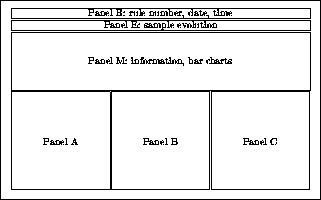
Figure 6: A typical screen within binary probabilistic submenus, showing the placement of the different options. Typing ? will summon the menu.
The layout of the probability menu varies with the number of states; to a slight extent the options also vary, according to the necessities of the presentation. For binary automata, the layout is shown in Figure 6.
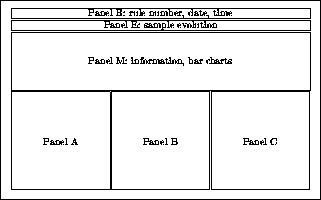
Figure 6: A typical screen within binary probabilistic submenus,
showing the placement of the different options.
Typing ? will summon the menu.
By typing t in the main menu, one arrives at a separate display, implemented in the programs PROB.C, which will perform several statistical analyses of their automata. The programs vary considerably with the number of states, since they attempt to represent the relative probabilities as points within a simplex. For two states, the results are trivial, for three states the diagrams are planar and interesting, for four states the graphical capabilities of the screen are strained; for five and beyond some other representation would be required.
The generic options are:
Options 5 or 6 may not be available if they require too much time or space, t shows two-block probabilities for k=2 automata, and there may be variants on s. For k = 2, the commands x, y, z, w, v, i, and j produce graphs for self-consistent 1-block probabilities for varying numbers of generations and numbers of iterations.