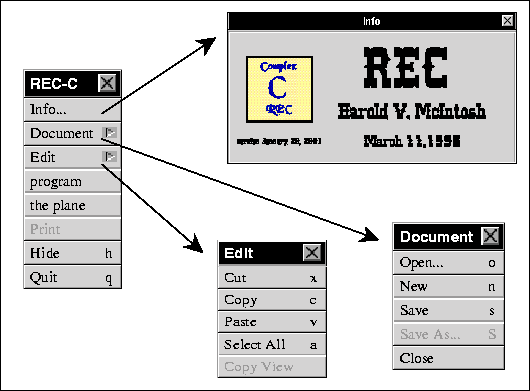 |
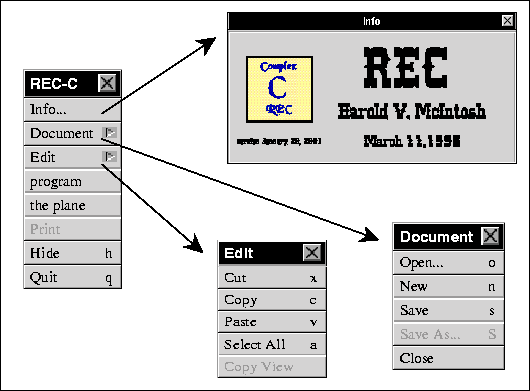 |
Program execution in NeXTSTEP involves double clicking on an item in the FileViewer followed by use of the loaded program's main menu, by custom and tradition situated at the upper left hand corner of the monitor screen. It follows that designing a program would involve setting up a menu for the program, stocking it with commands, and writing (or drawing) the code to implement them. Figure 6 shows the menu for REC/C , with the submenus ``Document'' and ``Edit'' exposed for further inspection. The ``Info'' category is the place to insert the author's name and affiliation, possible copyright notices, and to the degree that seems appropriate or that good programming practice demands, descriptive information concerning the program and how to use it.