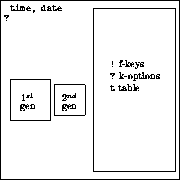
Figure: CAMEML console panels
The complete alphabetical list of options needs then to be broken down into related groups for further explanation. In doing so, the console monitor should be distinguished from the CAM/PC monitor. The console will show an 11x11 patch taken from one of the bitplanes, accompanied to its right by a smaller 9x9 patch in which the second generation of an evolution can be shown. At the far right is a large panel which can show either help information or the full rule table, according to some of the options.
If the recommended color combination is followed, and plane 0 is selected, the CAM/PC monitor will show plane zero in terms of white dots on a black background. Plane 1 can be used for a cyan echo, if the rule under investigation calls for one. Plane 3 carries a cursor, an 11x11 blue square with the same dimension as left console panel, to which information can be passed back and forth.
Each panel carries a cursor, which can be moved by the mouse, keyboard arrows and symbols, or some of the function keys. The lack of a mouse will not result in the loss of any options; equivalent keys always exist.