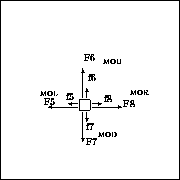
Figure: Movements of the illuminated patch on the CAM screen. They can be generated by mouse or by the keyboard.
Initially, the mouse guides the cursor in the console panel, but MOX will replace the cursor by the illuminated patch on the CAM screen. Initially it moves by its own width, but a second use of MOX reduces the displacement to a single pixel. The cycle is of length three, returning to the console cursor.
Likewise the response of the buttons varies with the class. They toggle the pixel in respectively the first generation panel or the second when in console phase; in CAM phase, they read or write the cursor patch, respectively.
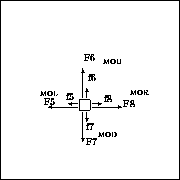
Figure: Movements of the illuminated patch on the CAM
screen.
They can be generated by mouse or by the keyboard.
A handful of positioning options are related to the mouse movements, but only available as keyboard options for the console panel. They position the cursor at the margins, but they are not much used.